Embedding code from GitHub in your website
This doesn’t work anymore! The CORS policy of
github.comdisallows cross-origin requests fromgithub.ioand other domains.
I’ve spent the past few days redesigning my website which is built using Jekyll and GitHub pages. In my last post, I had to embed code samples from one of my repositories and things got a little messy there due to lack of any usable plugins.
Jekyll is a static site generator that takes content written in Markdown format, processes it, and generates corresponding HTML files using defined template files.
My end goal here was to be able to embed code samples from a GitHub repository to my posts without a hassle. Before continuing, I should let you know that Markdown engines generally allow writing plain HTML which is left untouched as the content is injected into HTML templates. As a result, injected plain HTML is also processed by browsers like the rest of it.
At first, I was looking for a quick solution and found Gist-it which was exactly what I needed. It’s a great tool but using it meant that I had less control over syntax highlighting and CSS styling of the rendered code. To insert code using Gist-it, I needed to add the following HTML code to my post, which imports a server-rendered Javascript in the page. A script for every block of code? Feels dirty!
<script src="https://gist-it.appspot.com/github/robertkrimen/gist-it-example/blob/master/example.js"></script>
The above code in a post would end up looking like this (so much for eye candy)
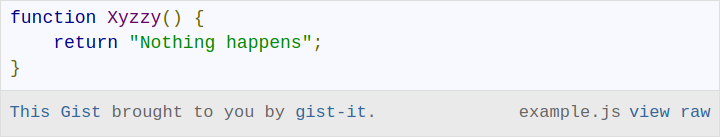
Getting my hands dirty
This morning afternoon, I woke up and started working on a JavaScript solution that I could insert in the page templates so that it is loaded only once. Given the simplicity of the task, I had no problem breaking it down to the primitives. I began writing code from an end user’s perspective, so I started with the bit that I would need to insert code in my posts. It had to be written in HTML because Markdown syntax is pretty basic and doesn’t do much except text formatting. I came up with the following
<pre data-start="29" data-end="33" data-lang="yaml"
data-src="https://raw.githubusercontent.com/trynoice/android-app/0.2.1/.travis.yml"
data-view="https://github.com/trynoice/android-app/blob/0.2.1/.travis.yml#L29-L33"
></pre>
data-start: Line at which code embedding will startdata-end: Line at which code embedding will enddata-lang: Hints language in which the embedded code is writtendata-src: URL of the file using which it can be downloadeddata-view: Alternate URL to view the file, e.g. GitHub blob link
The actual magic boxes
Next step was to write some JavaScript that would perform some weird wizardry to put some actual code in the <pre> elements. I used the following logical steps to make that happen.
- Find all
<pre>elements in the page that have thedata-srcattribute - For each of those elements
- Download the code from the URL in the
data-srcattribute - Slice up the downloaded code from the
data-startto thedata-endposition - Create a
<code>element with the sliced up code in it - Insert the newly created
<code>element into the existing<pre>element - Highlight syntax using the language provided using the
data-langattribute. I am usingPrismJShighlight.js for syntax highlighting. It is modular and configurable with massive support for various languages. - Add a link next to the
<pre>element to view the actual file
- Download the code from the URL in the
The code
function createFileLinkElement(url) {
let element = document.createElement("a");
element.innerHTML = "View file";
element.href = url;
let container = document.createElement("div");
container.classList.add("view-file");
container.appendChild(element);
return container;
}
function normalizeWhiteSpace(code) {
let lines = code.split("\n");
if (lines.length < 1) {
return code;
}
let spacesToRemove = Infinity;
for (let i = 0; i < lines.length; i++) {
if (lines[i].length < 1) {
continue;
}
spacesToRemove = Math.min(spacesToRemove, lines[i].search(/\S|$/));
}
return lines
.map(function (v) {
return v.substring(spacesToRemove);
})
.join("\n");
}
function createCodeElement(code, language) {
let element = document.createElement("code");
element.innerHTML = normalizeWhiteSpace(code);
if (language) {
element.classList.add(`language-${language}`);
}
return element;
}
addEventListener("DOMContentLoaded", function () {
document.querySelectorAll("pre[data-src]").forEach(function (item) {
let url = item.getAttribute("data-src");
let viewURL = item.getAttribute("data-view") || url;
let start = parseInt(item.getAttribute("data-start") || 1);
let end = parseInt(item.getAttribute("data-end") || -1);
let language = item.getAttribute("data-lang");
let xhr = new XMLHttpRequest();
xhr.open("GET", url);
xhr.addEventListener("load", function () {
let code = `error: unable to load the resource at "${url}"`;
if (this.responseText) {
code = this.responseText
.split("\n")
.slice(start - 1, end)
.join("\n");
}
let codeElement = createCodeElement(code, language);
hljs.highlightBlock(codeElement);
item.appendChild(codeElement);
item.appendChild(createFileLinkElement(viewURL));
});
xhr.send();
});
});